AI in Education
How to Use AI to Grade Google Forms
In this guide, we'll walk you through the process of grading Google Forms responses using Leo. Follow these steps to save hours of grading time with AI.
We’ll use an example setup to demonstrate the process, but you can apply this to any Google Forms responses you'd like to grade. The first step is to log in or sign up for Leo. Once you're logged in, head to the 'Assignments' tab on the left-hand side of the screen.
On the 'Assignments' tab, click the 'Create Assignment' button at the top right. You’ll be prompted to choose an assignment type. Select 'Score-Based Assignment' for this example.
Next, give your assignment a name and define its structure by setting up the questions and grading criteria. For example, if you’re grading a quiz with three short-answer questions, you’ll create grading criteria for each question. Specify what a correct or partial response looks like, and assign points to each criterion.
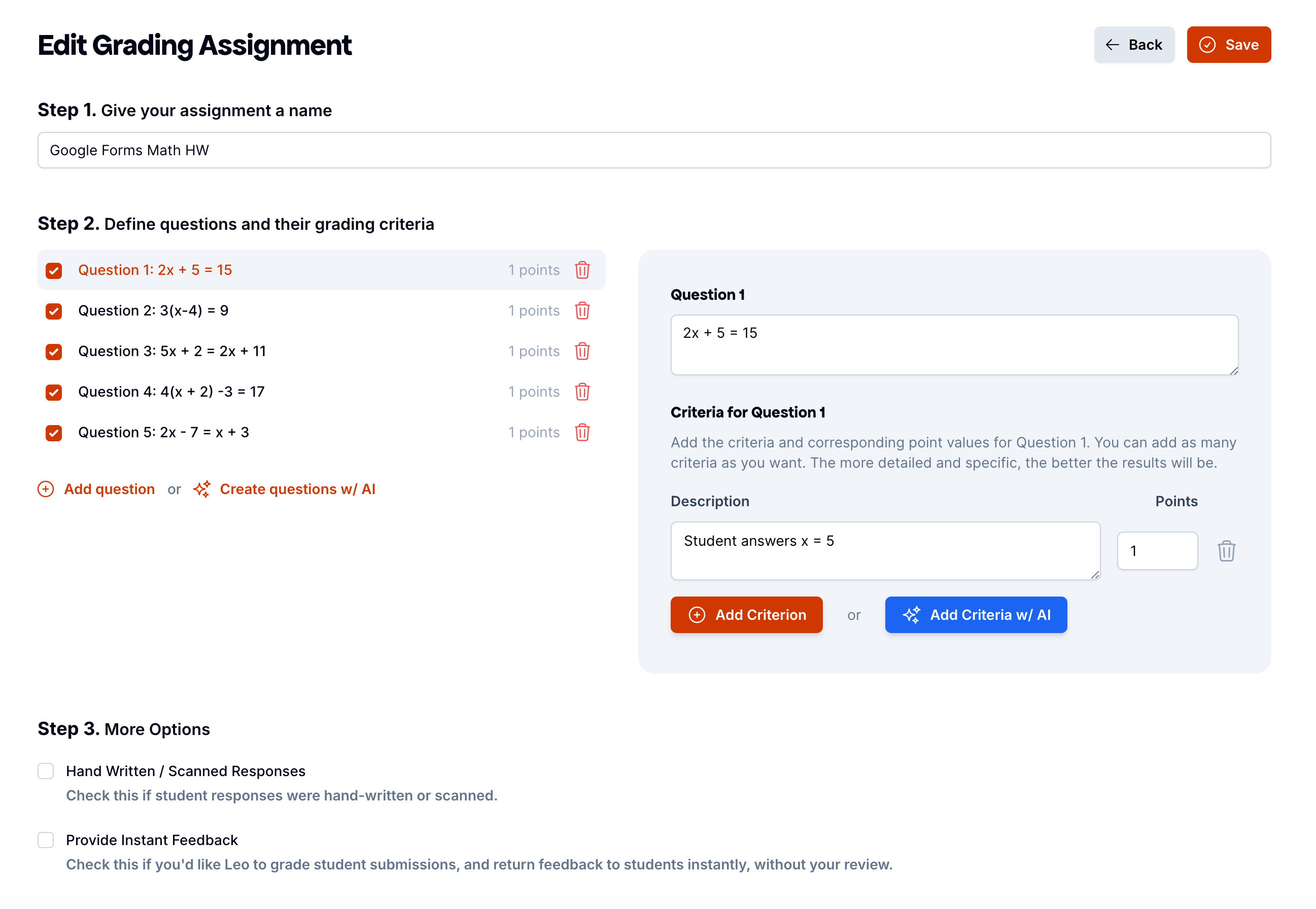
Once you've set up the grading criteria, click 'Next'. You'll then be taken to a screen where you can upload your Google Forms responses. To do this, open your Google Forms responses in Google Sheets, select File from the menu, click Download, and choose Comma-separated values (.csv). Save the file to your computer, and then upload the CSV file to Leo. It's best to include a column called 'Name', otherwise Leo will assign a number to each student.
After uploading the CSV, click 'Grade All'. Leo will automatically grade every response based on the criteria you’ve defined, all at the same time. This process only takes a minute or two, even for many submissions.
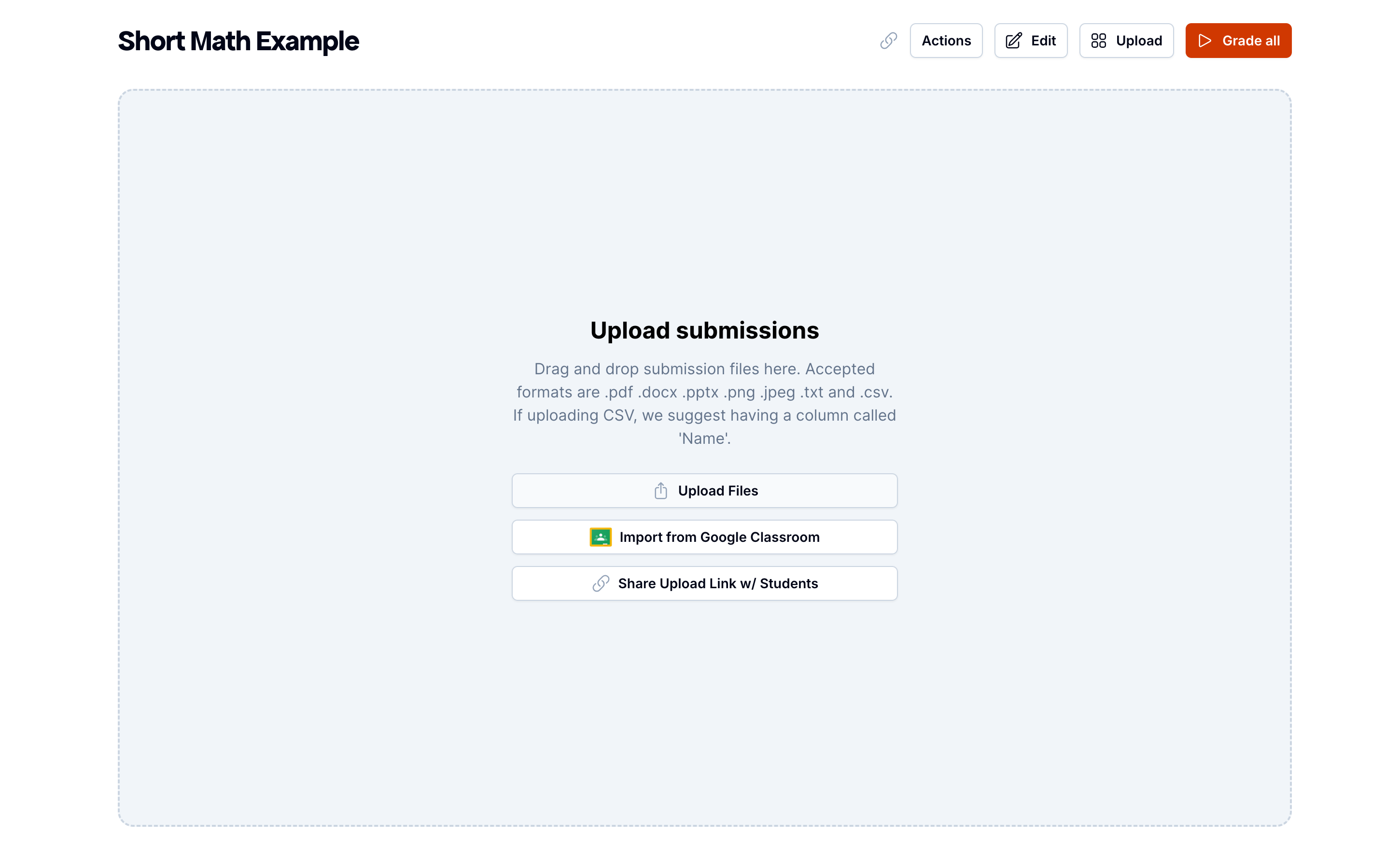
Once grading is complete, you’ll see a breakdown of grades for each student. You can review Leo’s grading and feedback for accuracy and make any adjustments if necessary. The results will include detailed feedback for each question, highlighting areas where students performed well and areas for improvement.
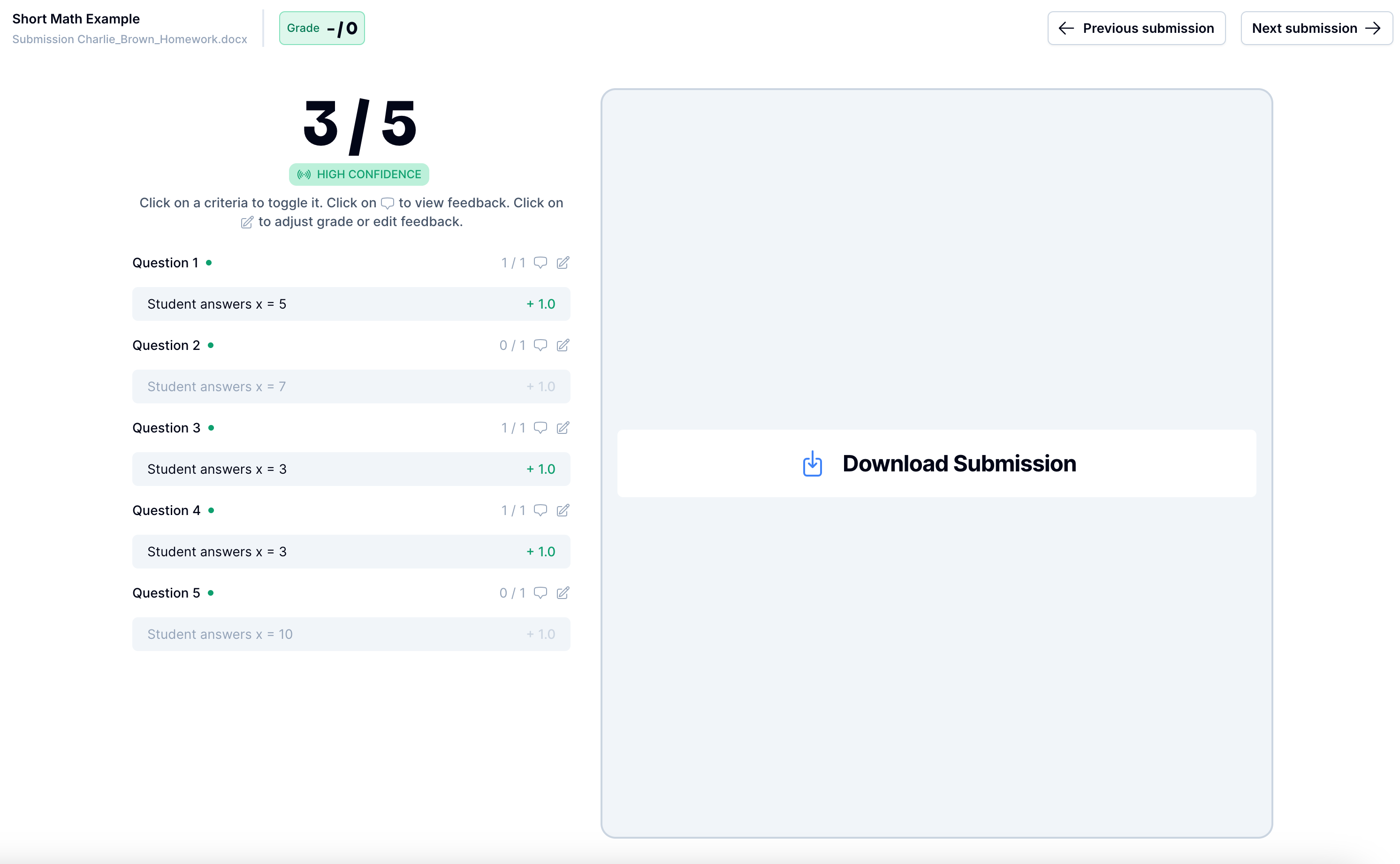
Finally, you can export the grades to a CSV file, email them directly to students, or sync them with your Learning Management System (LMS). With Leo, what might have taken hours of grading can now be completed in just a few minutes.