Grade Assignments 90% Faster with Leo AI Grading
AI grading provides instant and personalised feedback on assignments, letting you focus on what truly matters — your students.
Used by instructors at world's most forward-thinking institutions
Why Choose Leo AI's Grading Tool?
Leo is an all-in-one solution for teachers all over the world
Grade Homework 90% Faster
Speed up grading by automating repetitive tasks, allowing you to focus on mentoring students.
Create Rubrics Effortlessly
Easily generate customized rubrics for any assignment, making grading quick and easy.
Give Actionable Feedback
Deliver clear, useful & actionable feedback, helping students improve on their next task.
Speed up grading by automating repetitive tasks, allowing you to focus on mentoring students.
Easily generate customized rubrics for any assignment, making grading quick and easy.
Deliver clear, useful & actionable feedback, helping students improve on their next task.
How it Works
Leo can grade any assignment in just 4 easy steps.
Step 1
Set Grading Criteria
Define the answer key or use your own rubric to grade assignments. Leo's AI grading will use this criteria to grade student submissions.
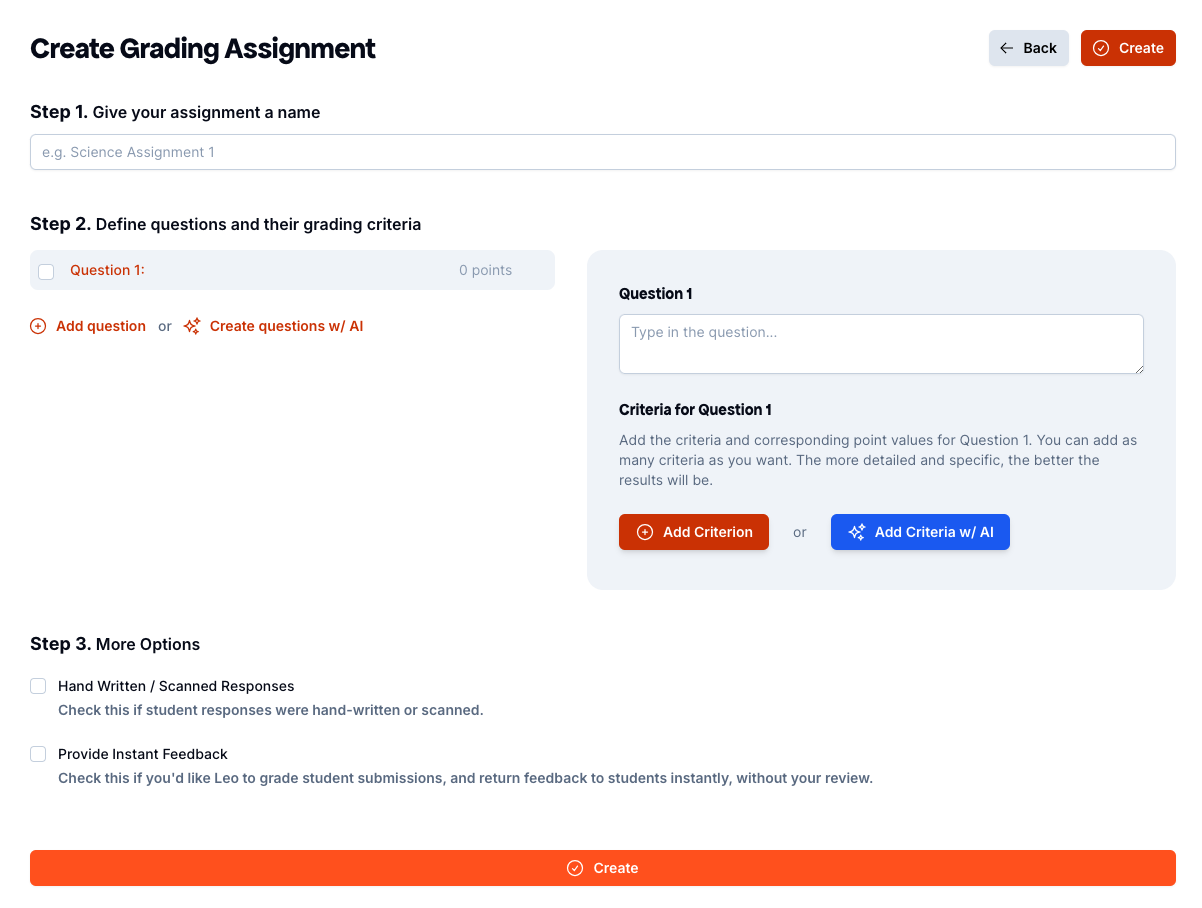
Step 2
Upload Assignments
Easily upload student assignments from Google Classroom, Google Forms, and more.
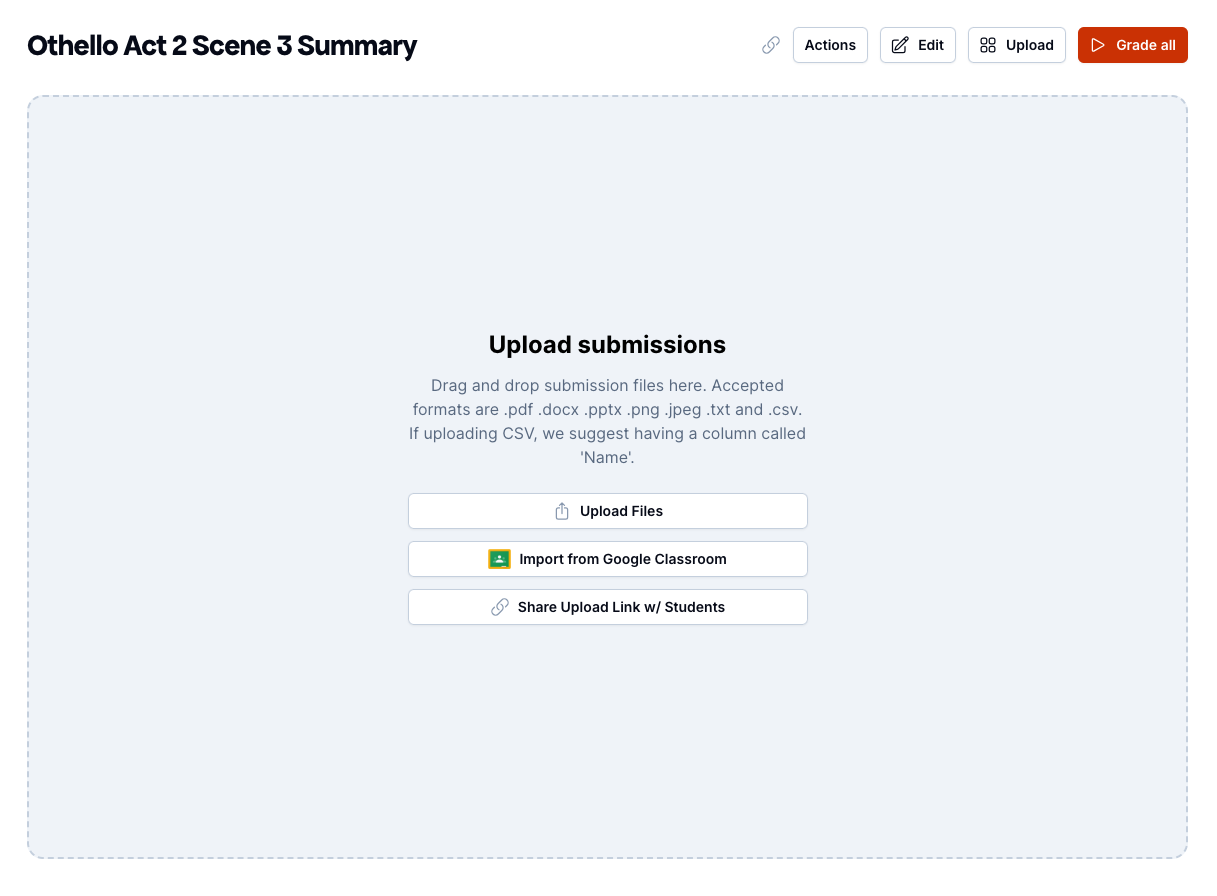
Step 3
Get Instant Results
Receive grades and feedback in seconds, instead of hours.
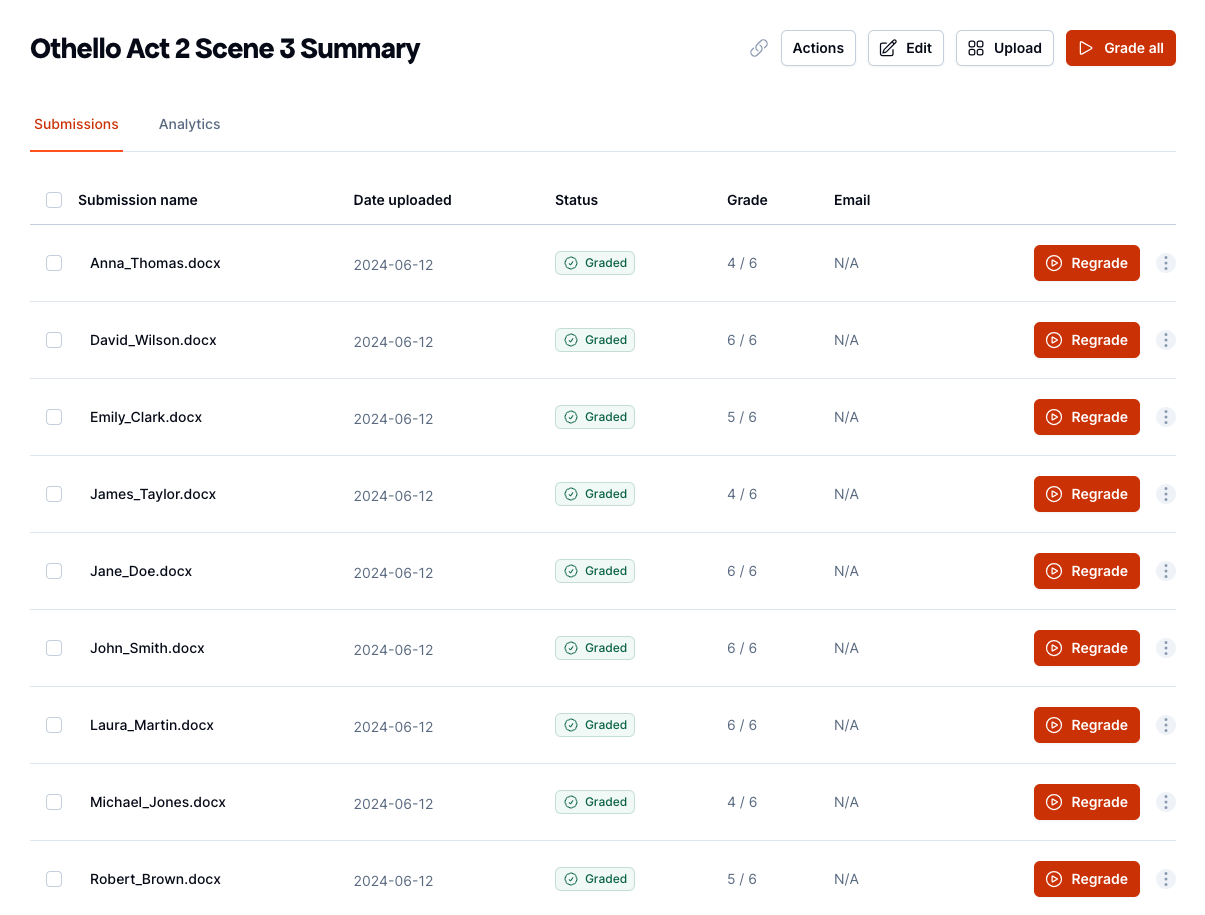
Step 4
Share Feedback
Easily edit and share student grades and feedback.
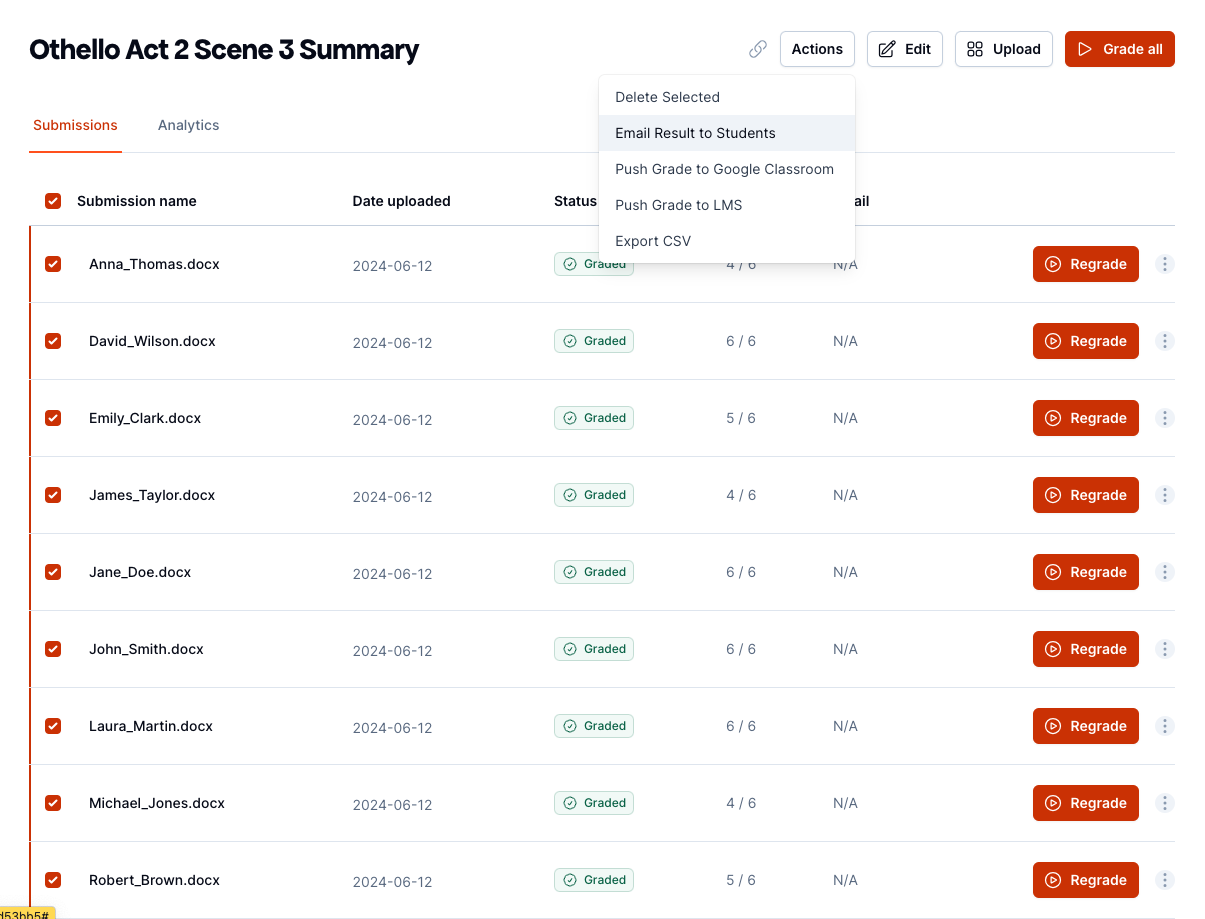
Leo Seamlessly Integrates with Your LMS
Leo connects with popular Learning Management Systems (LMS) like Google Classroom, Canvas, and more. Instantly import assignments from your preferred platform.
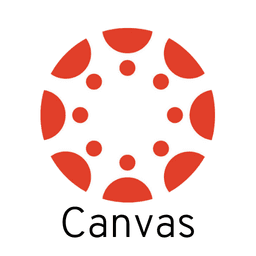




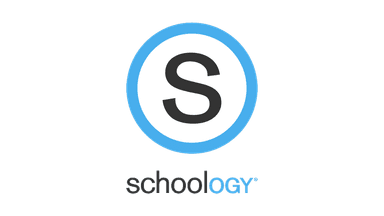
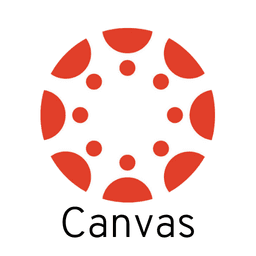




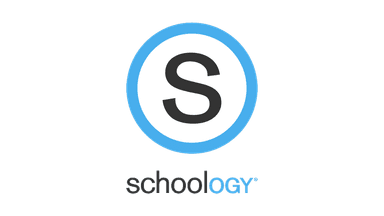


Frequently asked questions
If you can’t find what you’re looking for, email our support team at team@withleo.ai
How does Leo’s AI grading tool work?
Leo uses artificial intelligence to automatically grade assignments, providing instant feedback based on your customized grading criteria.
What types of assignments can Leo grade?
Leo can grade a wide variety of assignments, including essays, projects, quizzes, and other open-ended tasks.
Can Leo integrate with my Learning Management System (LMS)?
Yes, Leo seamlessly integrates with popular LMS platforms like Google Classroom, Canvas, and more, allowing for easy assignment uploads and grade syncing.
Is Leo suitable for all types of educators?
Yes, Leo is designed to be user-friendly for educators of all experience levels, from tech-savvy teachers to those who prefer a simple, intuitive platform.
How much time can I save using Leo?
With Leo, you can grade assignments up to 90% faster, giving you more time to focus on teaching and engaging with students.
Is the feedback Leo provides customizable?
Yes, Leo generates feedback based on your defined rubrics and grading criteria, ensuring it meets your specific needs.
How accurate is Leo’s AI grading?
Leo uses advanced AI to ensure accurate, consistent, and unbiased grading, maintaining fairness across all student assignments.
What kind of feedback does Leo provide?
Leo offers clear, constructive, and actionable feedback, guiding students on how to improve their work and excel in their assignments.
Can I use Leo for multiple subjects or assignments?
Yes, Leo is versatile and can be used for grading assignments across different subjects, offering flexibility to meet your teaching needs.
Is there a free trial available?
Yes, you can sign up for Leo’s beta version and test the tool for free to see how it helps streamline your grading process.
How do I upload assignments to Leo?
You can easily upload assignments directly from your LMS or by manually submitting them to the platform in just a few clicks.
Can Leo generate rubrics for me?
Yes, Leo can instantly create customized rubrics tailored to each assignment, making grading clear and efficient.





